







 |
 |
 |
 |
 |
 |
 |
 |
|---|
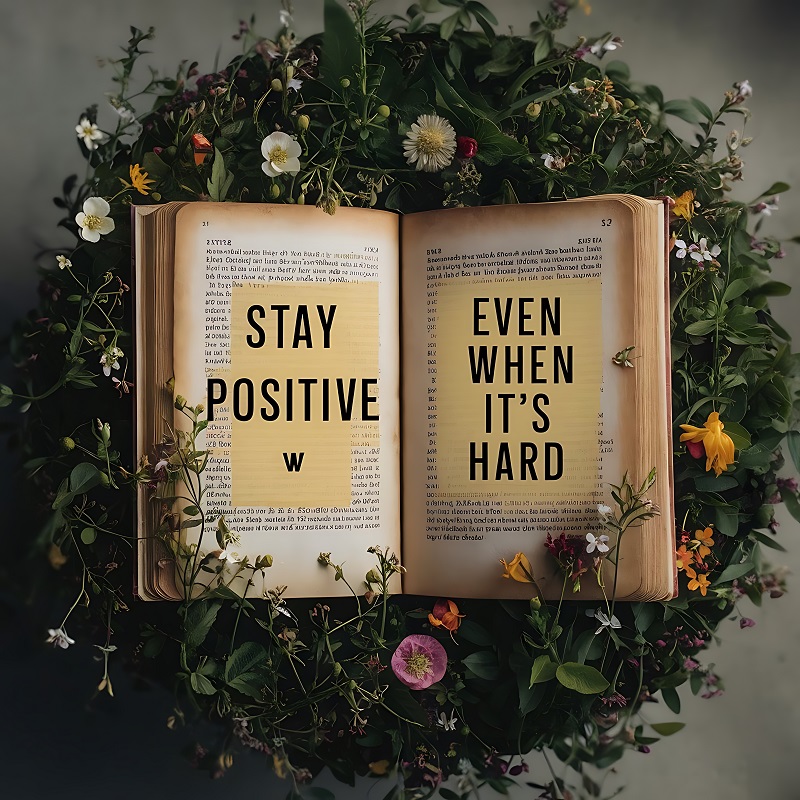
When it comes to preserving insightful quotes from the books you enjoy, adopting a systematic approach can enhance your reading experience.
There are various methods available for organizing and saving quotes, ranging from digital tools to traditional techniques.
By implementing these strategies, you can efficiently capture and access the essence of the literature you encounter, creating a valuable collection of wisdom.
Discover some of the top mobile apps designed for saving quotes from books, aimed at improving your reading experience and organizational abilities. Bookly is a standout choice due to its versatile quotes feature, enabling users to manually input quotes, capture images, or convert text from images for efficient organization.
Postepic offers a unique feature by allowing users to create shareable quote images on social media platforms with a user-friendly text-to-image conversion tool and a sleek interface.
Similarly, QOTD streamlines the process of capturing and saving book quotes, offering a seamless experience comparable to Bookly for scanning and converting quotes.
These apps present practical solutions for capturing and storing quotes, facilitating easy access to revisit and contemplate your favorite passages from your reading endeavors.
If you're looking for good online quotes, check out these art quotes for an extra inspirational boost.
Utilize Google Keep and Evernote to efficiently save and organize quotes from books leveraging their specific features and functionalities.
Google Keep, a free note-taking tool, offers text recognition for images and is accessible on iOS, Android, and web platforms.
In contrast, Evernote, a premium note-taking application, is well-suited for structuring notes, articles, and documents, including storing favorite quotes.
While Google Keep may have limitations in text recognition from images, Evernote presents a solution for preserving Kindle highlights through OCR via Google Drive.
Both platforms present viable options for saving and structuring quotes from books, catering to diverse needs and preferences.
Experiment with both to determine which best aligns with your quote-saving requirements.
Bookly is a popular choice among readers due to its efficiency and user-friendly features for saving and organizing quotes from books. The app allows users to save quotes by manually inputting them, capturing pictures, or using image-to-text conversion.
Its high number of 5-star reviews on the AppStore and Google Play indicates its popularity and positive user feedback. Bookly offers a demo that demonstrates its ease of use and functionality for organizing reading-related tasks.
Users find the fast image-to-text processing particularly useful for quickly saving quotes from books. Additionally, Bookly enables users to track reading performance, set goals, establish a reading routine, and save various types of information related to reading.
To effectively save and organize quotes from physical books, it's recommended to implement practical methods that can enhance the reading experience and facilitate the retrieval of valuable information.
A systematic approach involves underlining important quotes and marking them with a capital Q in the margin for easy identification. Establishing a dedicated Quotes section at the back of the book can help in cataloging quotes along with their respective page numbers and topics.
For digital preservation, manually typing out the quotes of interest is advised. Utilizing an assistant or transcription service may aid in efficient typing and organization of quotes.
Maintaining an index of notable quotes from each book can facilitate quick access and review. By following these methods, the process of saving and organizing quotes from physical books can be streamlined.
Highlighting key quotes in Kindle e-books is a practical feature that facilitates easy retrieval and organization of important information. By simply tapping and dragging over the text, users can highlight quotes for future reference. These highlights are accessible on any synced device, allowing for convenient revisiting of key points.
For enhanced organization, users can export their Kindle highlights to platforms like Evernote or email them for personal archiving. Utilizing the Kindle Reader app on various devices ensures seamless saving and retrieval of quotes, enhancing the efficiency of managing valuable content.
Kindle e-books present a user-friendly solution for storing and accessing quotes, optimizing the reading experience.
When managing audiobook quotes, using the Audible app's bookmark feature can help you save key excerpts for later reference.
By enabling Button Free mode in the app, you can easily bookmark quotes while on the go.
Accessing your saved bookmarks allows you to revisit and jot down your favorite quotes from the audiobook for future use.
Utilize voice assistants and quick note-taking methods to efficiently save quotes while on the go.
Voice assistants like Siri can transcribe quotes for you, which you can then save in the Notes app for easy access.
Another option is to photograph quotes in books or use sticky notes to mark important passages while reading on the move.
If you're listening to audiobooks, take screenshots of key points.
For digital book enthusiasts, save Kindle-Audible highlights on your mobile device.
To streamline organization, consider creating a sub-calendar dedicated to favorite quotes using a free Teamup calendar.
These methods will help you gather and store memorable quotes without relying on scattered pieces of paper.
A commonplace book can serve as a practical tool for documenting quotes, poems, and insights from a variety of sources.
To create your commonplace book, follow these steps:
Select a dedicated journal or notebook to compile your collected quotes and reflections.
Collect quotes and inspiration from books, poems, articles, and other materials that resonate with you.
Customize your commonplace book using creative supplies such as markers and glue to tailor it to your individual style and preferences.
After acquiring the skills to save and organize quotes from the books you read, it's essential to apply these techniques to enrich your reading experience.
Select a method that suits your preferences, be it utilizing mobile apps, digital note-taking tools, or traditional pen-and-paper systems.
Establishing a functional system will facilitate easy retrieval and enjoyment of your treasured quotes whenever necessary. Enjoy your reading journey and the meaningful quotes you gather along the way!